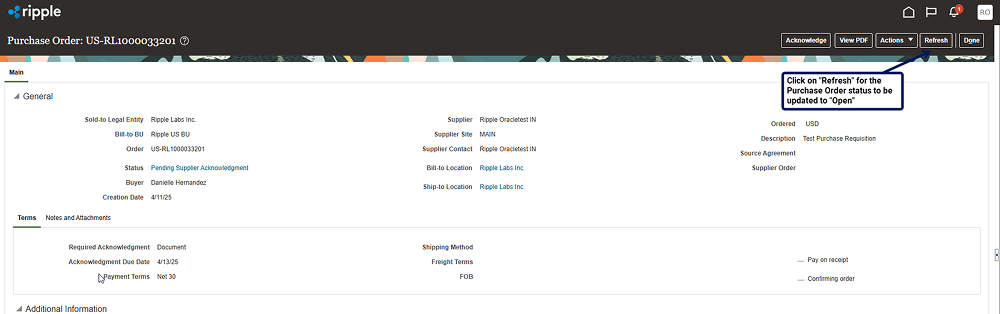Purchase Order Acknowledgement
After you have completed the Supplier Onboarding Procedures or if you are an established supplier, you will receive an email with your Purchase Order. Acknowledgment of the Purchase Order within the Oracle Procurement Supplier Portal is a requirement before any invoice can be raised for review and payment.
Note: Not acknowledging the Purchase Order through the Oracle Procurement Supplier Portal in a timely manner may impact your ability to do business with Ripple.
Oracle Procurement: Purchase Order Acknowledgement
- Once your purchase requisition has been submitted by your Ripple purchase requestor contact, it will be reviewed and approved by Ripple’s Supplier Team. You will then receive an email with the Purchase Order requesting your required acknowledgment and acceptance of it. Log into Oracle through the hyperlink in the email or through this link to the Oracle Supplier Portal.
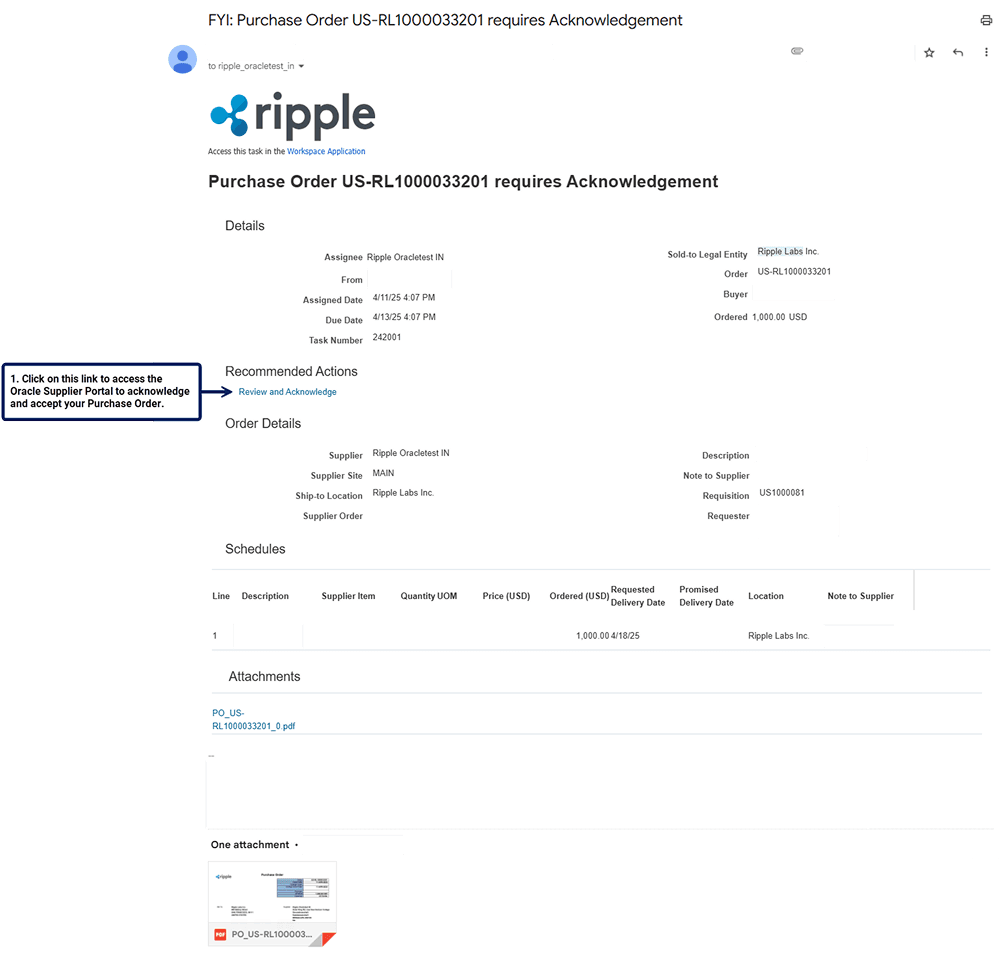
- Log in to the Oracle Procurement Supplier Portal.

- Navigate to the Supplier Portal page.

- Navigate to the Manage Orders Page.
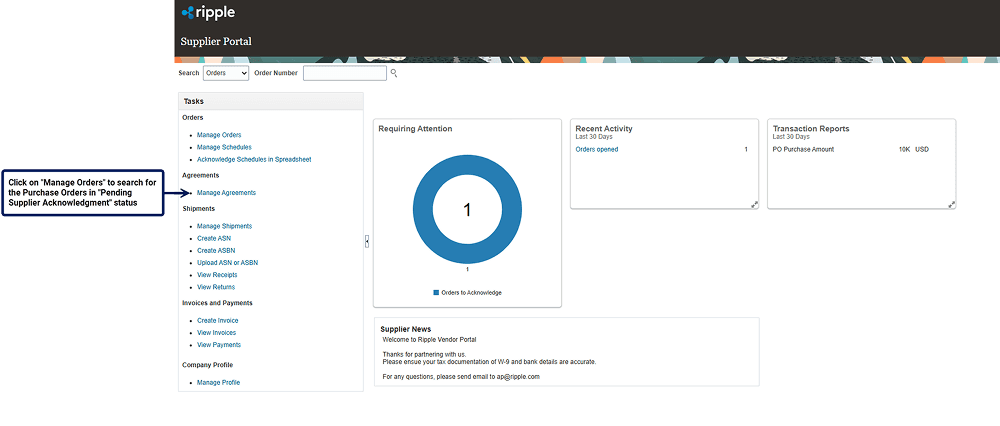
- Select Search and open the Purchase Order via the Hyperlink.
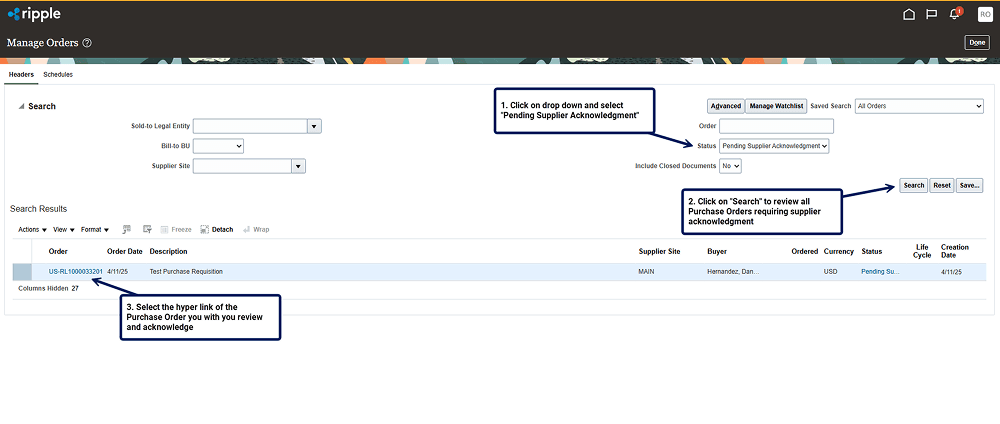
- Acknowledge the Purchase Order.
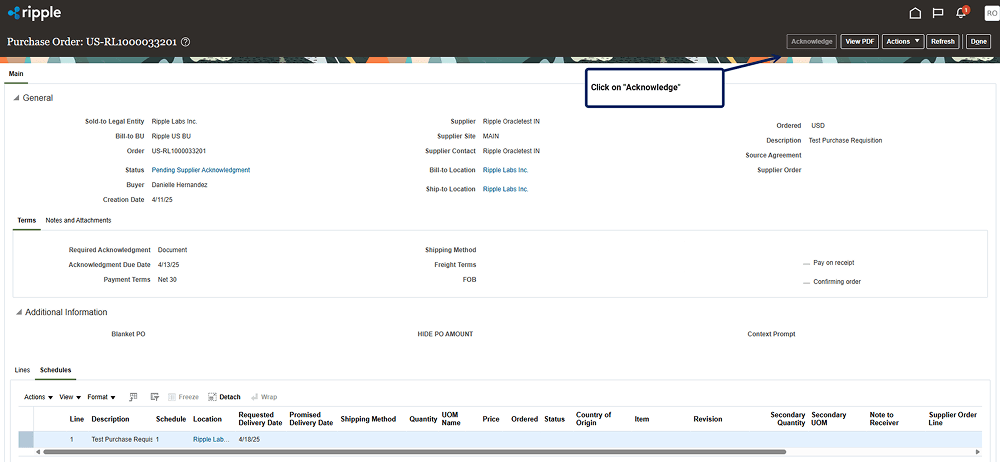
- Accept or reject the PO.
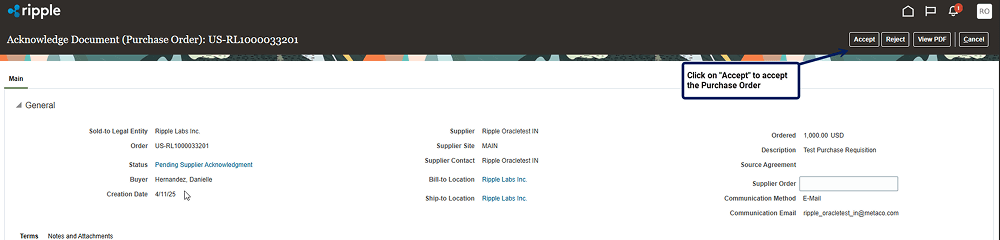
- Accept the pop-up.
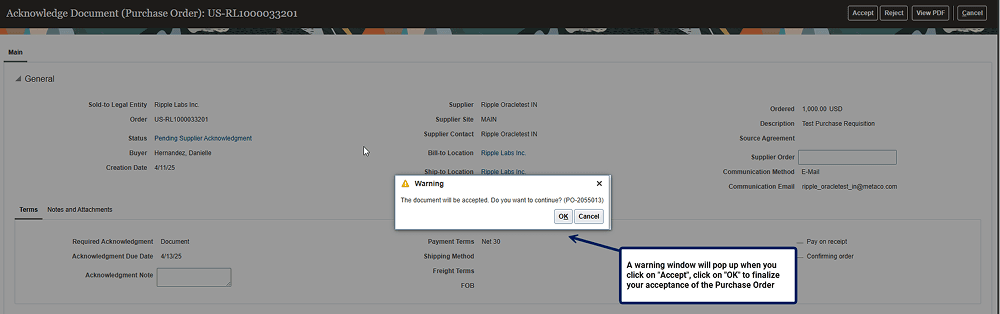
- Refresh the Purchase Order status.